一、什么是worktree?
Manage multiple working trees attached to the same repository. A git repository can support multiple working trees, allowing you to check out more than one branch at a time.
管理连接到同一存储库的多个工作树。一个git仓库可以支持多个工作树,允许一次迁出多个分支。
二、为什么要用worktree?
场景:正在开发新的需求,这时候还需要对已提测功能的bug fixes
方法1:先stash正在开发的代码,再check out到原分支进行bug fixes 缺点:分支切换后需要重新pod install,然后xcode重建索引并重新编译,耗时耗力
方法2:clone两个仓库 缺点:.git目录会占空间,且两个仓库之间毫无关联,无法相互查看本地提交
方法3:git worktree
三、worktree的相关命令
➜ worktree_test git:(develop) git worktree -h
usage: git worktree add [<options>] <path> [<commit-ish>]
or: git worktree list [<options>]
or: git worktree lock [<options>] <path>
or: git worktree move <worktree> <new-path>
or: git worktree prune [<options>]
or: git worktree remove [<options>] <worktree>
or: git worktree unlock <path>
四、常用操作
1、添加一个worktree
git worktree add ../live_protocol_isolation team_live/live_protocol_isolation
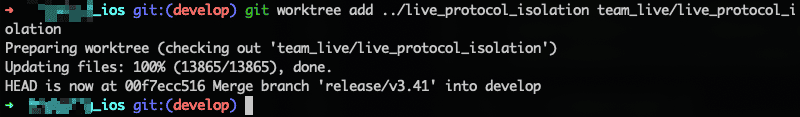
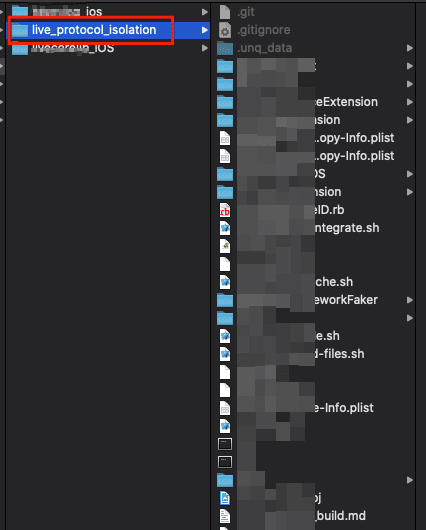
2、移除一个worktree
git worktree remove /Users/oudushu/WorkSpace/live_protocol_isolation
3、查看工作区
git worktree list
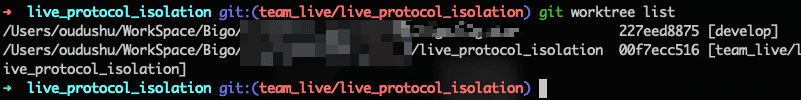
4、查看本地提交
git show team_live/live_protocol_isolation
因为是同一个repo,所以切到dev分支后,可以马上查看到worktree分支的提交。
五、注意点
1、无法checkout到同一个分支
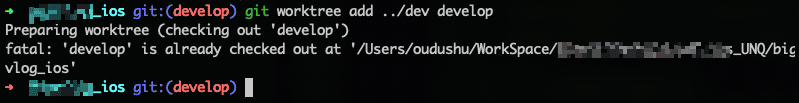
2、通过git worktree add出来的分支,没有.git文件夹
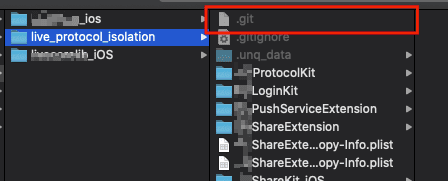
原Podfile文件要处理:
#避免在使用git worktree的时候编译报错
#git worktree中.git是一个文件而不是目录
if File.directory?(".git") == true then
FileUtils.cp_r("scripts/git-hooks/commit-msg", ".git/hooks/commit-msg")
end