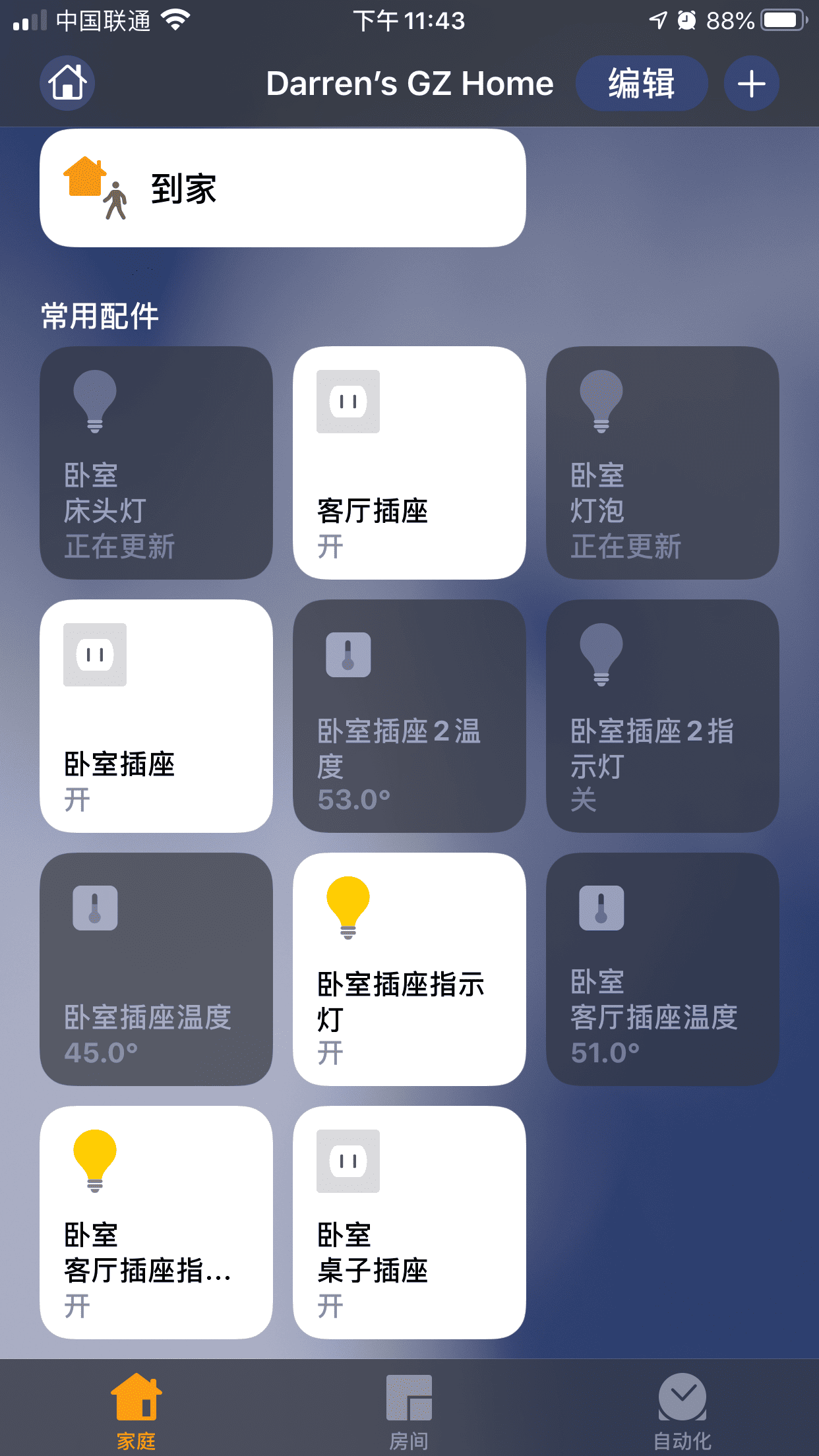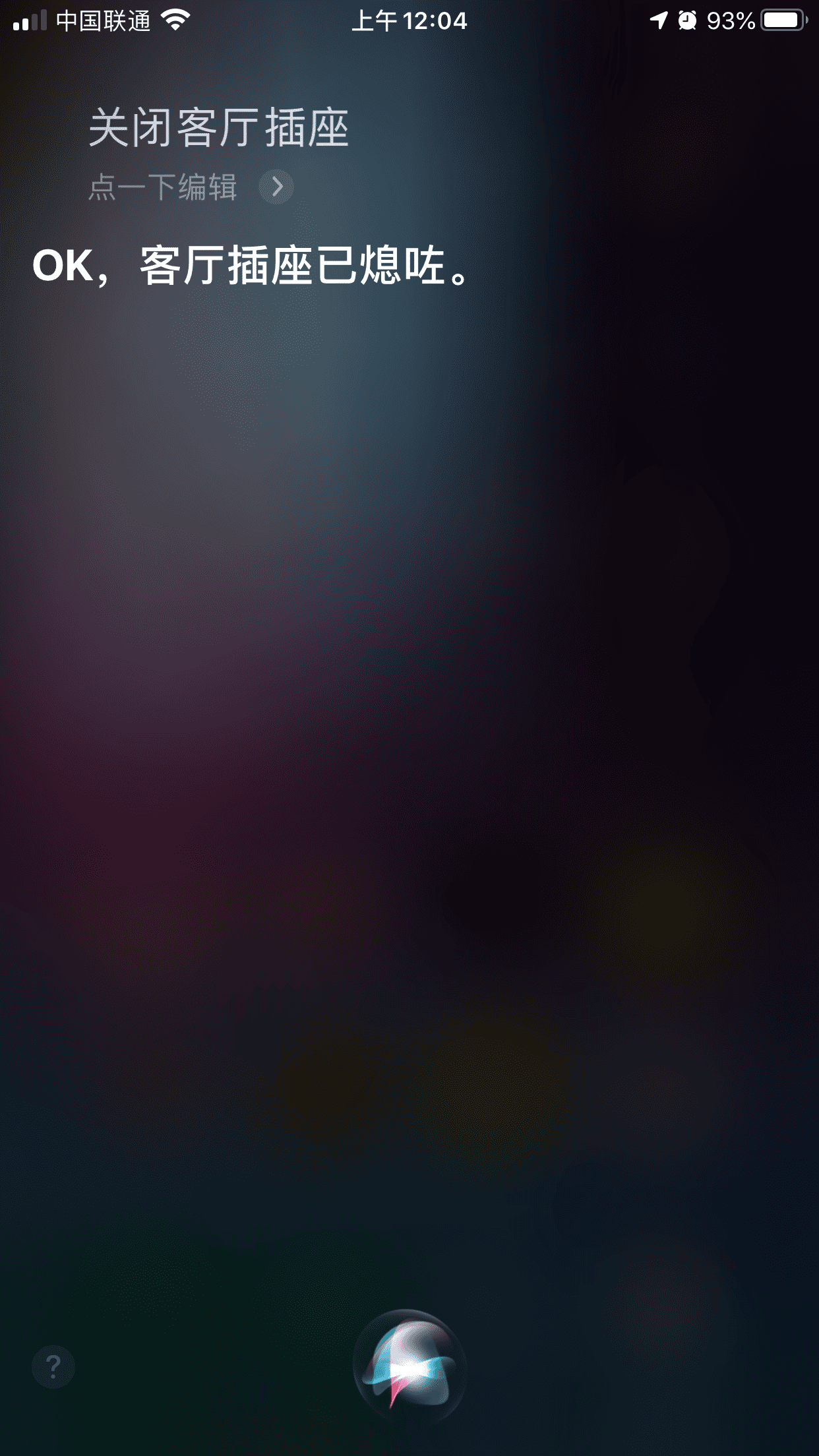一、什么是Homebridge
Homebridge is a lightweight NodeJS server you can run on your home network that emulates the iOS HomeKit API. It supports Plugins, which are community-contributed modules that provide a basic bridge from HomeKit to various 3rd-party APIs provided by manufacturers of “smart home” devices.
HomeKit是苹果的智能家居平台,是iOS系统层面支持的平台,拥有其它平台无法比拟用户体验。可惜大部分米家设备及其它平台的设备都不支持HomeKit,但是可以通过Homebridge作为桥接,实现HomeKit控制其它平台的设备。
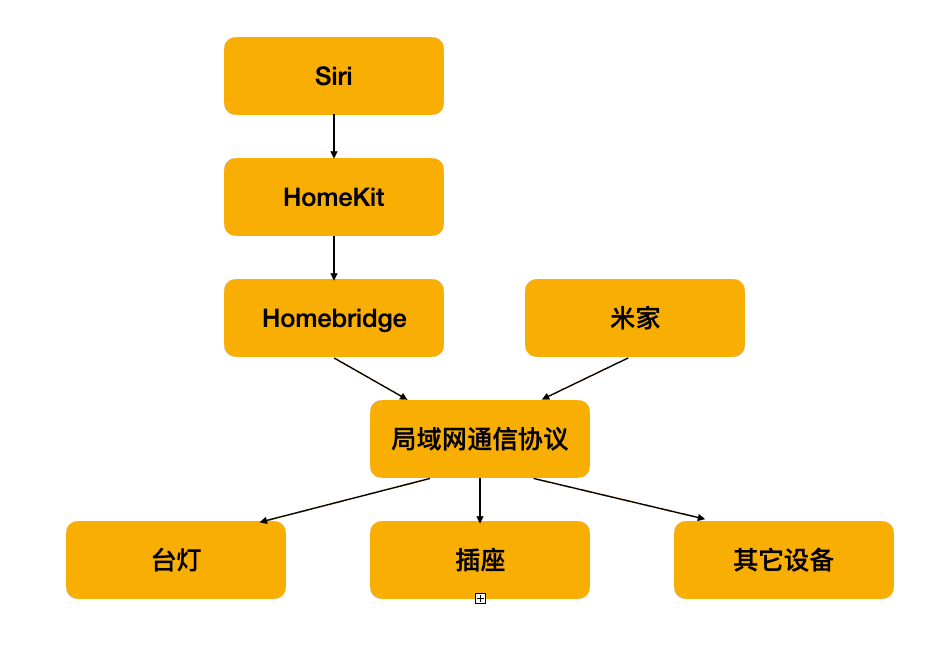
二、如何在树莓派上搭建Homebridge
https://github.com/homebridge/homebridge/wiki/Install-Homebridge-on-Raspbian
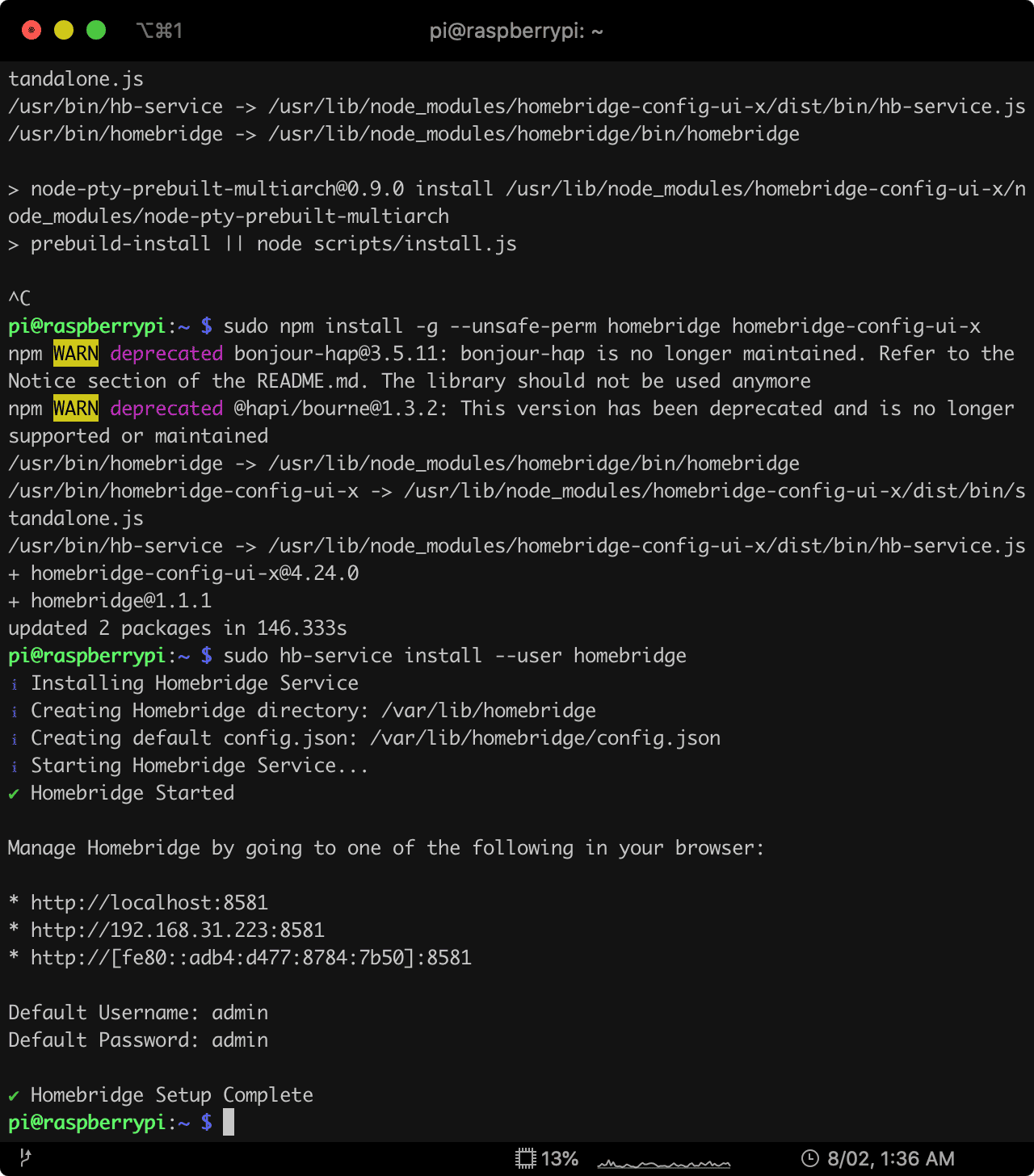
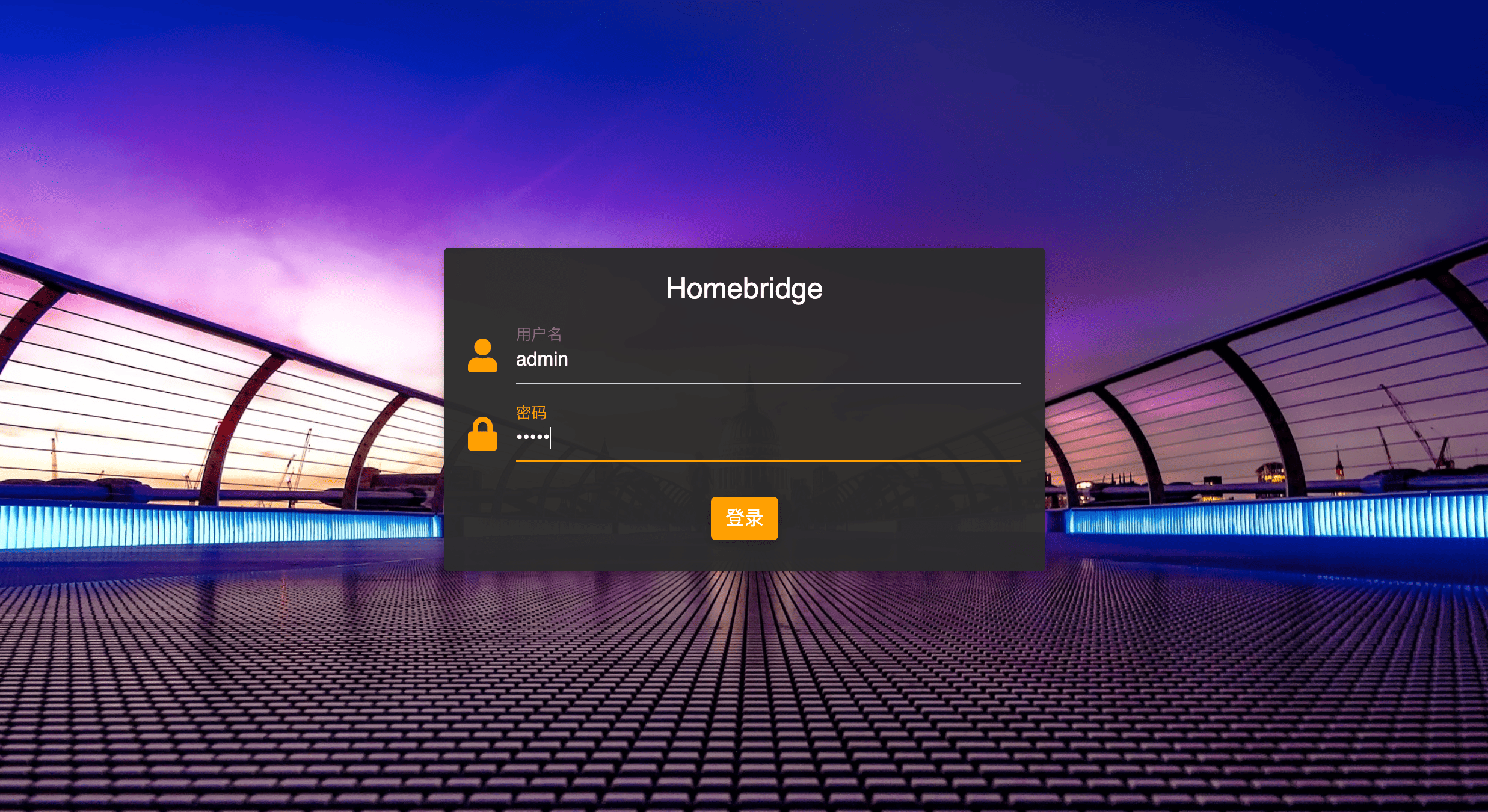
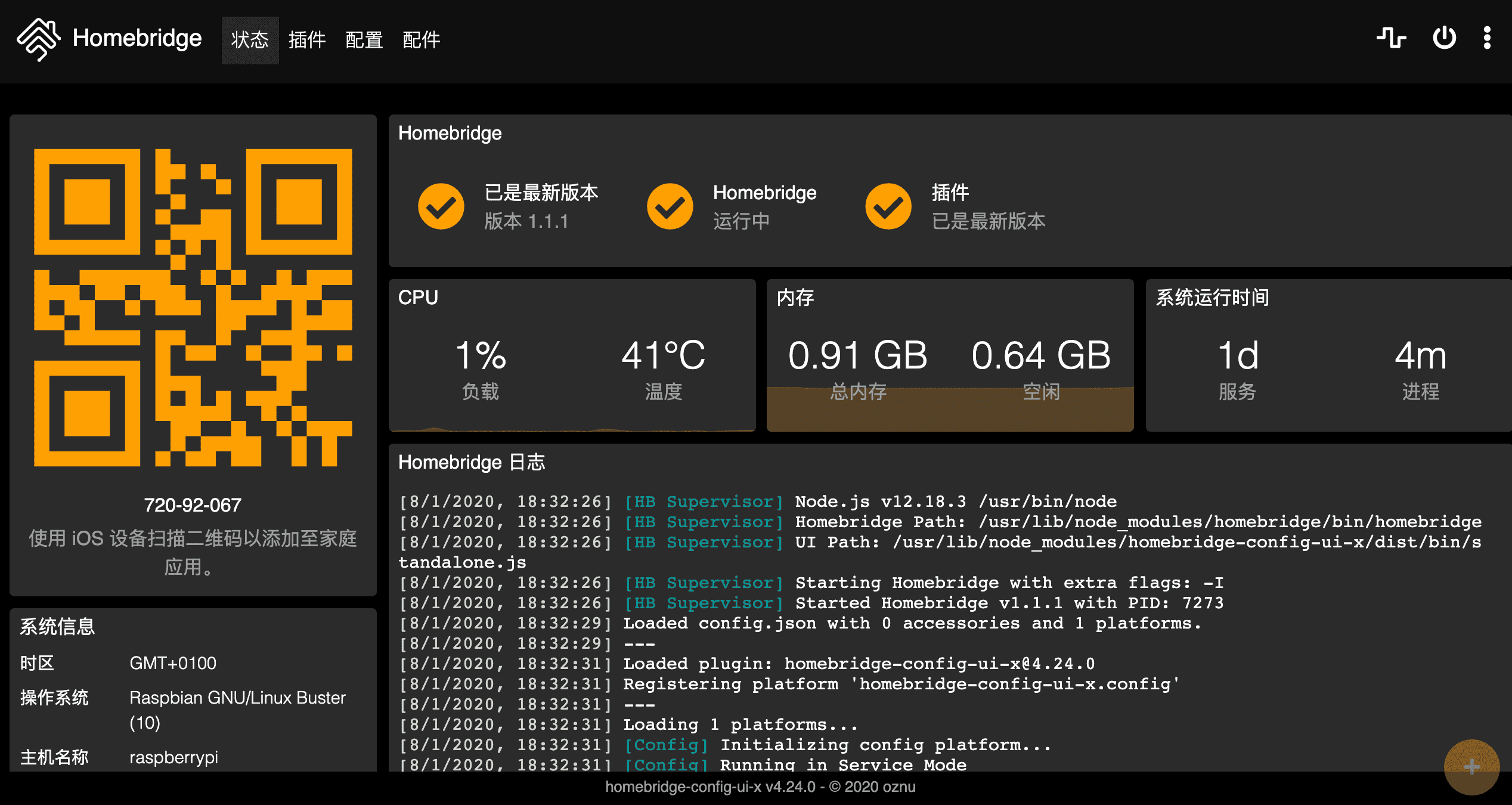
三、安装插件
在这个网址https://www.npmjs.com/search?q=keywords%3Ahomebridge-plugin上可以通过关键字搜索插件,
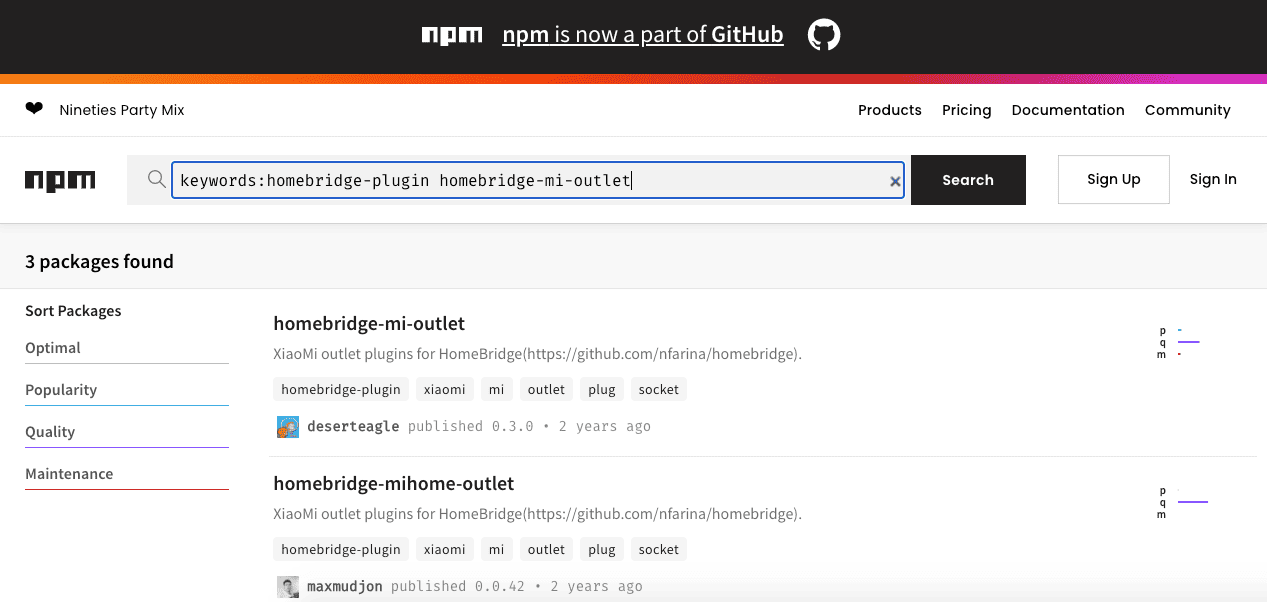
常用插件:
1.Aqara套装:homebridge-mi-aqara
2.米家空调伴侣:homebridge-mi-acpartner
3.米家yeelight台灯:homebridge_yeelight
4.小米风扇:homebridge-mi-fan
5.米家智能摄像机:homebridge-mi-camera
6.米家智能排插:homebridge-mi-outlet
7.米家空气净化器:homebridge-mi-airpurifier
8.飞利浦灯泡:homebridge-mi-philips-light
9.智能插座:homebridge-mi-outlet
...
四、配置设备
在Homebridge上,插件利用设备的IP地址及设备的token即可以实现控制某个设备,IP地址我们可以登录路由器查看已连接的设备获取,获取token有以下几种方法:
1、使用安卓手机下载旧版本的米家app,导出里面的数据库找到设备token 2、使用miio discover命令获取(米家新的设备基本都隐藏了token,这种方法基本失效) 3、利用Charles抓包

Homebridge具体配置如下:
{
"bridge": {
"name": "Homebridge D535",
"username": "0E:E2:26:BC:D5:35",
"port": 51762,
"pin": "720-92-067"
},
"accessories": [],
"platforms": [
{
"name": "Config",
"port": 8581,
"platform": "config"
},
{
"deviceCfgs": [
{
"type": "MiPhilipsSmartBulb",
"ip": "192.168.31.183",
"token": "3f94f9fd80bcef65478ca59464522c93",
"lightName": "灯泡",
"lightDisable": false
}
],
"platform": "MiPhilipsLightPlatform"
},
{
"platform": "MiOutletPlatform",
"deviceCfgs": [
{
"type": "MiPlugBase",
"ip": "192.168.31.29",
"token": "83a7c8f83f44f2adefac68ce828aa084",
"outletName": "客厅插座",
"outletDisable": false,
"temperatureName": "客厅插座温度",
"temperatureDisable": false,
"switchLEDName": "客厅插座指示灯",
"switchLEDDisable": false
}
]
}
]
}
注意:每次修改完配置都需要重启Homebridge服务
五、效果